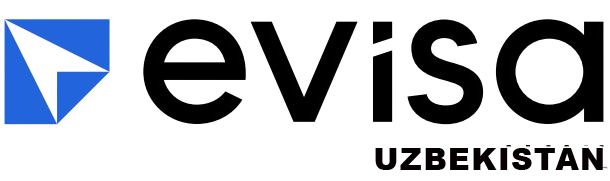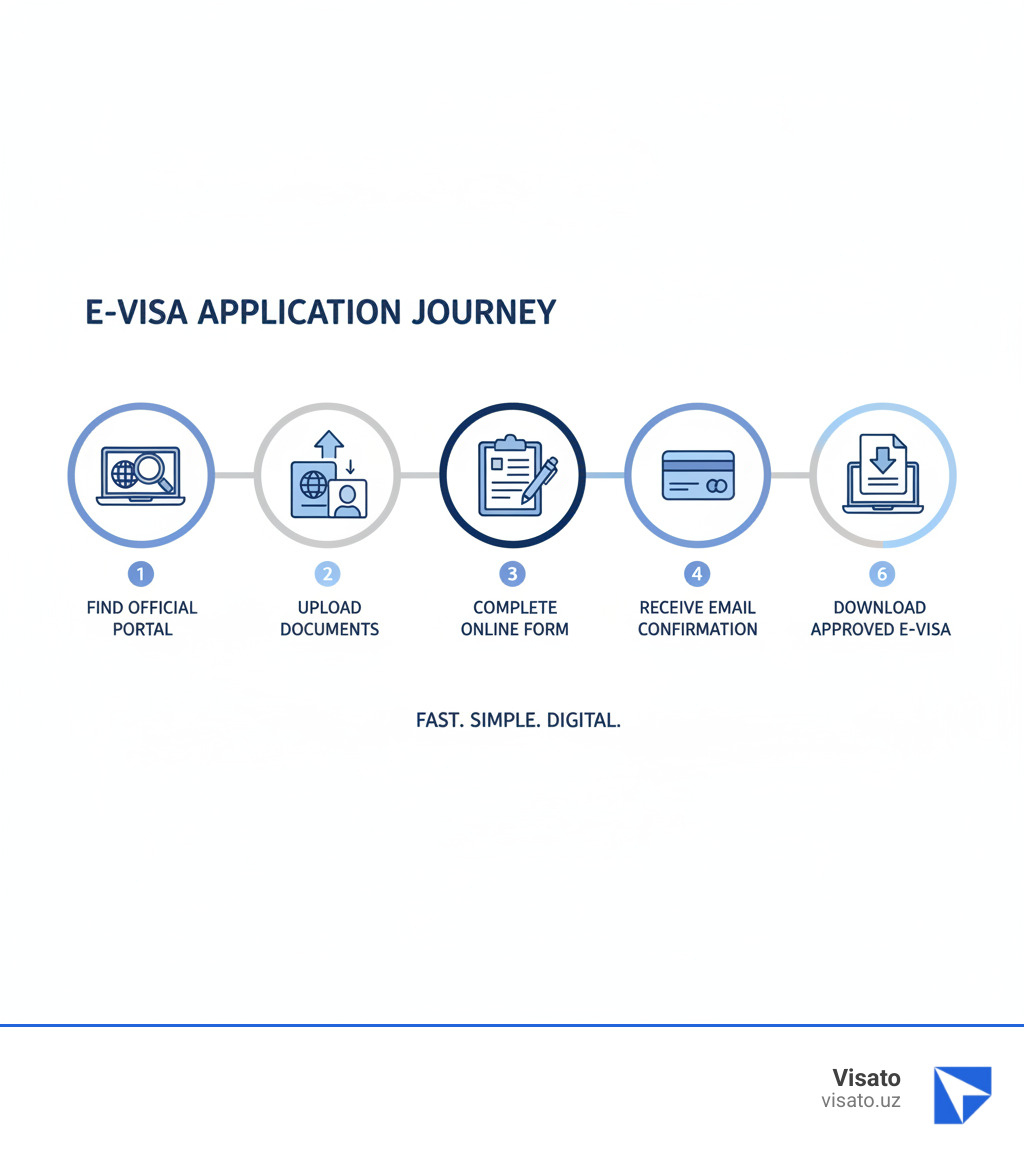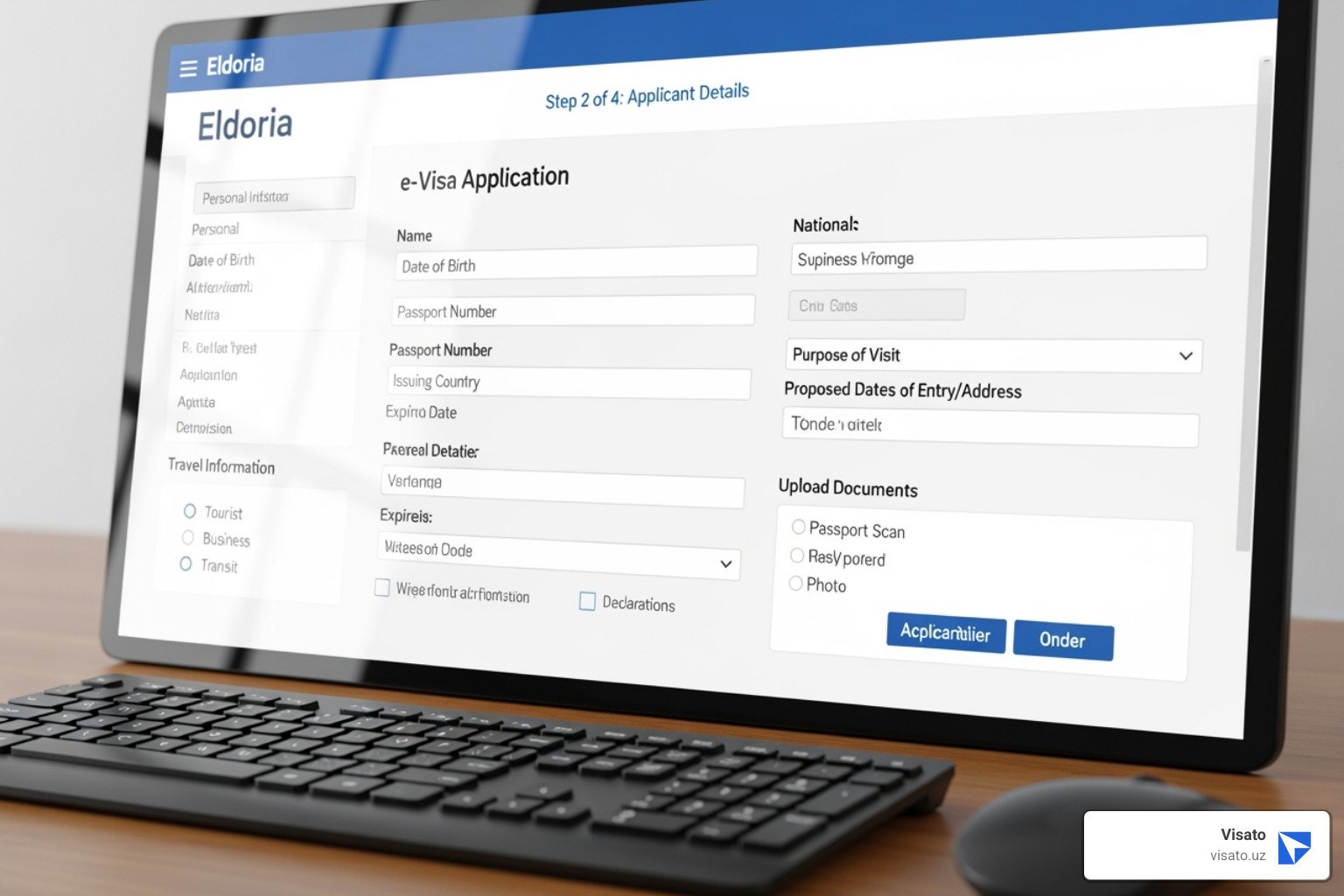Why e-Visas Are Changing International Travel
How to apply e-visa is simpler than you might think – and it’s revolutionizing international travel. Forget embassy visits, long queues, and paperwork. Now, you can get your travel authorization from home in a few clicks.
Quick Answer: The e-Visa Application Process
- Find the official government portal for your destination country
- Prepare your documents (valid passport, digital photo, email address)
- Complete the online application form with your personal and travel details
- Pay the visa fee using a credit or debit card
- Submit and wait for approval (typically 3-7 business days)
- Download your e-Visa and print it for your trip
An e-Visa (electronic visa) is a digital travel authorization linked to your passport number, replacing traditional paper visas or stamps. Instead of visiting an embassy for a sticker in your passport, you get an electronic approval. Countries like Canada, India, Vietnam, Thailand, and Uzbekistan have all adopted e-Visa systems to make travel faster and more convenient.
The benefits are clear: apply from anywhere, complete the process in minutes, and get approval within days. For example, India’s e-Tourist Visa costs just $25 for a single entry, processed online via a secure payment gateway.
I’m Nariman Huseynov. With over 5 years of experience at visato.uz, I’ve helped countless travelers with their e-Visa applications. Knowing how to apply e-visa correctly saves time, money, and stress – and I’ll guide you through each step.
How to Apply for an e-Visa: A Step-by-Step Guide
Learning how to apply e-visa is easier than you think. While countries have unique requirements, the basic process is similar everywhere, from Uzbekistan to Vietnam.
The entire process happens on a secure online portal – no embassy visits or long lines. It takes about 15-20 minutes and involves four main steps: finding the official portal, preparing documents, filling the form, and paying the fee. Let’s walk through each one.
Step 1: Find the Official Portal & Check Eligibility
First, and most importantly, find the official government website for your destination’s e-Visa. Many third-party sites look official but overcharge or are scams. Stick to official government portals to avoid extra fees and ensure security.
On the official portal, check your eligibility before applying to save time and money.
Start with your nationality. Not all passport holders are eligible for an e-Visa to every country. Some may be visa-exempt, meaning you don’t need a visa at all. For example, lawful permanent residents of the United States traveling to Canada have been exempt from the eTA requirement since April 26, 2022. Others may need to apply through traditional embassy channels.
Next, consider your purpose of travel. Applying for the wrong visa category can lead to rejection. Common types include tourist, business, and medical visas. India, for instance, offers several categories including e-Tourist, e-Business, and e-Medical visas. Uzbekistan offers tourist, business, and medical e-Visas, each with different rules.
For more help, check out more info about what you need to know to understand general e-Visa requirements.
Step 2: Prepare Your Documents
Next, gather your documents. Having them ready beforehand makes the application process much smoother. Incomplete documents are a primary reason for rejection.
- Your passport must be valid. Requirements vary: Thailand needs 30 days of validity from arrival, while India requires six months. Also, check if you need blank pages for stamps. Always verify the specific rules for your destination.
- A digital photograph is also required. It must be passport-style and meet specific criteria (e.g., size, background, no glasses). Automated systems will reject non-compliant photos, so get it right the first time.
- A valid email address is essential for all communication, including your approval. Double-check the spelling to avoid missing crucial updates.
- Some countries also require proof of funds (bank statements) or a travel itinerary (flight and hotel bookings).
For a trip to Uzbekistan, our dedicated guide covers all specific Uzbekistan e-visa requirements.
Step 3: How to apply e-visa by filling out the form
Now for the online application form. It’s straightforward. The form requires personal details (name, DOB), passport information (number, dates), and travel details (arrival/departure dates, purpose of visit). Accuracy is critical. Your details must match your passport exactly to avoid issues at the border.
When uploading documents, pay close attention to file size limits. For example, Vietnam’s portal has strict limits. If your files are too large, they’ll be rejected. Check file sizes before uploading to avoid frustration.
Some portals let you save your application and return later, which is a useful feature. However, not all do (e.g., Canada’s eTA), so be prepared to complete it in one session if needed.
With documents ready, the form takes about 10-15 minutes. Our platform is designed to make this easy. You can complete the Online Visa Application for Uzbekistan with a clear, step-by-step interface.
Step 4: Pay the Fee and Submit
The final step is paying the fee and submitting your application. Review every field carefully before paying. Once submitted, changes are impossible, and fees are non-refundable, even for rejected applications.
Most portals accept major credit cards and debit cards (Visa, Mastercard). Ensure your card is enabled for international and 3D secure transactions to prevent payment issues.
e-Visa costs vary by country (e.g., Canada’s eTA is CAN$7, India’s is $25-$50). Fees are non-refundable, so accuracy is vital.
After payment, you’ll get a confirmation email with an application reference code. Save this code; you’ll need it to track your application status.
Country-Specific e-Visa Requirements
While the basic application process is similar, every country has unique e-Visa requirements reflecting its own immigration policies. What works for one destination may not apply to another. Always check the official government website for your destination.
Uzbekistan
Uzbekistan’s e-Visa system is very traveler-friendly, designed to welcome tourists, business travelers, and medical visitors. The country offers three main e-Visa categories: tourist (for exploring cities like Samarkand), business (for professional activities), and medical (for healthcare).
Validity and entry types (single or multiple) depend on the category. At Visato.uz, we streamline the process, with most e-Visas approved in just 2-3 business days and 24/7 support available.
Ready to find Uzbekistan? You can start your Uzbekistan e-Visa application right now. For more details, our comprehensive Uzbekistan e-visa guide walks you through the entire journey.
General Notes for Other Destinations
Here are a few examples of how other popular destinations handle e-Visas:
-
Canada: The electronic Travel Authorization (eTA) costs only CAN$7, is valid for up to five years, and is often approved in minutes. Note: Dual Canadian citizens must use a Canadian passport, and US permanent residents are exempt from the eTA as of April 26, 2022. You can find out what you need to travel to Canada on their official site.
-
India: Offers a comprehensive e-Visa system for tourism, business, medical, and other purposes. The passport must have six months’ validity and two blank pages. Apply only on the official government portal at https://indianvisaonline.gov.in/visa/tvoa.html to avoid intermediaries.
-
Vietnam: Allows stays up to 90 days with single or multiple entries via its official portals (https://thithucdientu.gov.vn or https://evisa.gov.vn). Fees are non-refundable. A special 30-day visa exemption exists for Phu Quoc Island under specific conditions.
-
Thailand: The electronic Visa On Arrival (eVOA) requires 30 days of passport validity. An Express Fast Track Service is available for 24-hour processing for an extra fee.
Processing times vary from minutes to weeks depending on the country. Always apply well in advance of your trip. We also offer detailed guides for specific nationalities traveling to Uzbekistan, such as our guide for an Uzbekistan visa for various nationalities.
After You Apply: What Happens Next?
After submitting, your application is with immigration authorities for review. The wait is usually short.
Processing times vary widely. Canada’s eTA can be approved in minutes, while others like Myanmar’s eVisa take at least 3 working days. Always apply well before your departure date to avoid stress. Upon approval, you’ll get an approval letter by email. Save this important document.
How to Check Your Application Status
Tracking your application is straightforward. Check your email (including the spam folder) for updates, from confirmation to the final decision. Most portals also have an online status checker. Use your application reference code to track your progress. For example, Vietnam and Canada both offer online tracking tools.
For those applying for an Uzbekistan e-Visa through our platform, you can check your application status anytime for peace of mind.
How to apply e-visa document corrections
If a document is incorrect (e.g., blurry photo, wrong file size), don’t panic. It’s usually fixable. You’ll receive an email notification asking for a correction, often within 24 hours. The email will explain the issue.
Follow the link in the email to access your application and upload the corrected document. Responding quickly will speed up the process.
Traveling with Your Approved e-Visa
Your approved e-Visa is a digital record linked to your passport number. Immigration authorities will have your information in their system upon your arrival.
Even though it’s digital, we strongly recommend printing a copy of your e-Visa. Some countries, like Myanmar and Vietnam, require it, and it provides peace of mind.
At immigration, present your passport and the printed e-Visa. The officer will verify it in their system, which is linked to your passport number, and may still stamp your passport as part of their standard procedure.
Understanding how to apply e-visa correctly makes this final step effortless. You’ve done the work upfront, and now you can enjoy your trip.
Frequently Asked Questions about e-Visas
Here are answers to some frequently asked questions about e-Visas.
What if my passport details change after my e-Visa is issued?
Your e-Visa is electronically linked to the passport number used during the application. They must match. If you get a new passport for any reason (renewal, loss, damage), your existing e-Visa typically becomes invalid.
In most cases, you must re-apply for a new e-Visa with your new passport details and pay the fee again. This prevents being denied entry.
Some exceptions exist. For example, India allows you to travel with both your old passport (containing the e-Visa) and your new one. However, always check the specific rules for your destination. When in doubt, re-applying is the safest option.
Are there age restrictions for e-Visa applications?
There are no age restrictions for e-Visa applications. However, every traveler, including minors and infants, needs their own separate e-Visa application.
For example, Thailand’s system clarifies that each child needs a separate application, but allows families to manage up to 10 applications in one login. For minors, you’ll likely need to provide a parent’s or guardian’s details and may need to upload supporting documents like birth certificates.
Ensure you complete a separate application for each family member and have all necessary documents for children.
I have dual citizenship. How does that affect my e-Visa application?
If you have dual citizenship, the rule is simple: apply with the passport you will use for travel. The e-Visa is linked to that specific passport.
Some countries have specific rules. For example, dual Canadian citizens must use their Canadian passport to enter Canada; they cannot use an eTA with their other passport. For most other countries, simply use the same passport for your application and for travel.
Unless the application form specifically asks, you generally don’t need to declare your second citizenship. When in doubt, check the official immigration website for your destination.
Conclusion: Your Next Adventure Awaits
We’ve covered the entire e-Visa application process, showing that international travel is simpler than ever. The simplicity and accessibility of e-Visas have transformed travel. Gone are the days of embassy visits and long waits; now you can apply from home in minutes.
The system’s main benefits are convenience, speed (approval in hours or days), and the control you have over the entire process from home. By following our guide – finding official portals, preparing documents, filling the form accurately, and applying early – you’ll ensure a stress-free experience.
Your next adventure is just an e-Visa application away. The world is more accessible than ever, whether you’re dreaming of Silk Road cities or other hidden gems.
At Visato.uz, we make your journey to Uzbekistan seamless. Our platform is fast, simple, and secure. We deliver e-Visas in just 2-3 business days and offer 24/7 support to help with any questions. Let us take the worry out of your travel planning.
Ready to start your Uzbekistan adventure? Start your Uzbekistan e-Visa application today!
For more tips, our comprehensive Uzbekistan e-visa guide is packed with helpful information.
The world is waiting for you. Safe travels!