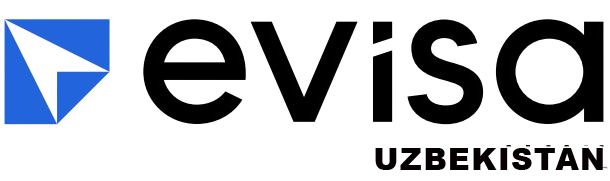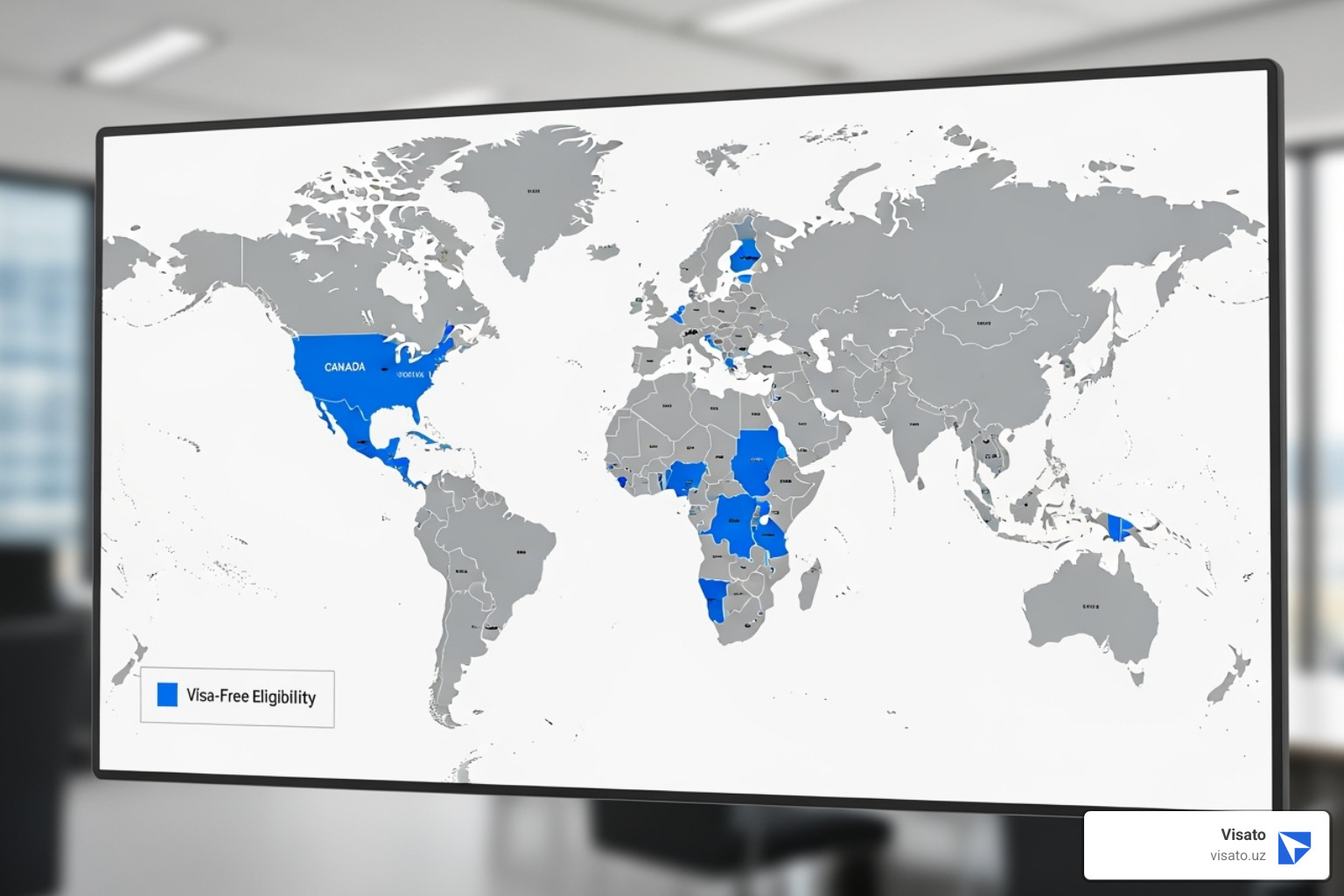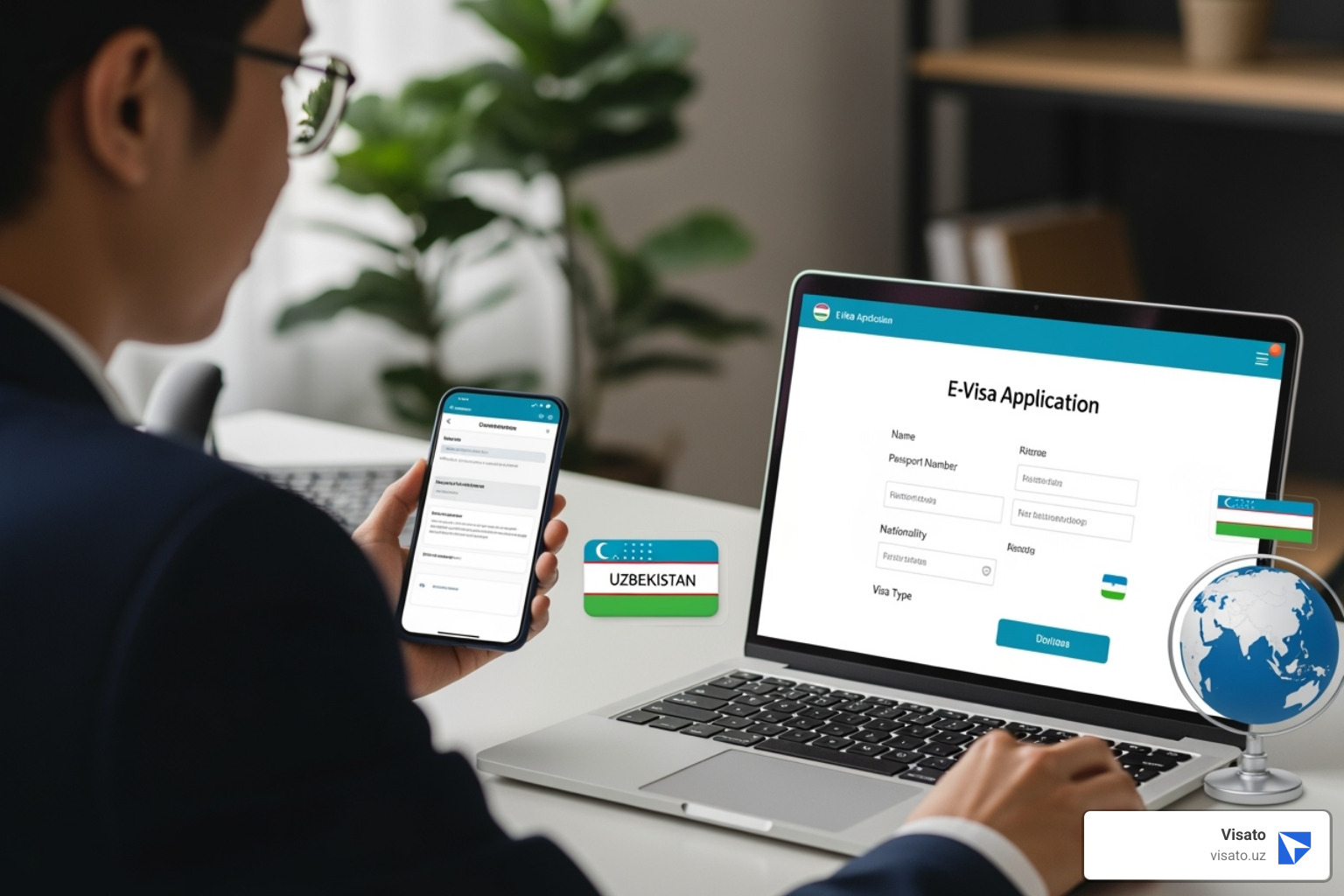Why Getting Your Uzbekistan E-Visa Matters
How to apply for Uzbekistan e visa is a straightforward online process. Here’s a quick overview:
Quick Steps to Apply:
- Visit the official portal at visato.uz
- Select your country, passport type, and travel dates
- Fill in your personal details and purpose of visit
- Upload a passport scan (under 500 KB) and photo (35×40 mm, under 1 MB)
- Pay the fee ($20-$50) using a Visa card
- Receive your e-visa via email within 3 working days
- Print and carry it with your passport when you travel
Processing Time: 2-3 business days
Cost: $20 (single-entry), $35 (double-entry), $50 (multiple-entry)
Validity: 90 days from issue, stay up to 30 days
Uzbekistan’s e-visa system has opened the country to travelers from over 70 nations. Forget embassy visits and complicated paperwork; a quick online form is all you need to explore the ancient Silk Road cities. Launched in 2018, this system allows citizens of 76 countries to get approved in just three working days, making visits to Samarkand, Bukhara, or Tashkent easier than ever.
However, getting the details right is crucial. A wrong file size or payment error can delay your trip. While the application is simple, knowing the exact requirements saves you time and money.
I’m Nariman Huseynov, and at Visato.uz, I’ve helped thousands of travelers successfully apply for the Uzbekistan e-visa over the past five years. I’ve seen every common mistake and can guide you through the process.
Understanding the Uzbekistan E-Visa and Who Can Apply
The Uzbekistan e-visa is an electronic travel authorization allowing eligible travelers to enter for tourism or business. It’s a fully digital process: apply online, receive the visa by email, and print a copy for your arrival. This system eliminates paper forms and embassy queues.
This system has made travel to Uzbekistan more accessible. The tourist e-visa allows a stay of up to 30 days per visit. The visa is valid for 90 days from its issue date, offering flexibility in planning your trip.
E-Visa Eligibility
Citizens from over 76 countries can apply for an electronic visa for tourism or business. The system offers single-entry, double-entry, and multiple-entry options to suit your travel plans. To confirm your eligibility, check the official list of eligible countries on the Official electronic visa portal of the Republic of Uzbekistan.
Special Entry Regimes
Uzbekistan also offers visa-free options for certain travelers.
Minors under 16 traveling for tourism with a legal guardian do not need a visa. Their stay is limited to their guardian’s visa duration, up to a maximum of 90 days. If a minor turns 16 in Uzbekistan, an exit visa is required.
U.S. citizens aged 55 and older can enter visa-free for tourism for up to 30 days. A 5-day visa-free transit is available for travelers flying through Uzbekistan’s international airports with an onward ticket, provided the airline notifies border authorities. Additionally, citizens of many CIS countries have visa-free entry for up to 60 days.
For complete details on these special entry rules, consult the official e-visa portal.
Preparing Your Documents for the E-Visa Application
Most visa application headaches stem from document issues like incorrect file sizes or blurry scans. These small details can derail your application. Fortunately, preparing your documents for how to apply for Uzbekistan e visa is quick once you know the requirements. You only need a digital copy of your passport and a correctly formatted photo—no other complex paperwork is necessary. Let’s review what the system expects.
Passport Requirements
Your passport must meet specific, non-negotiable criteria to avoid automatic rejection. Validity is key: your passport must be valid for at least three months beyond your planned stay. We recommend six months of validity for flexibility. You also need at least one blank page for the entry stamp from Uzbek immigration officers upon arrival.
You must upload a clear digital scan of your passport’s main data page, ensuring all text is readable. A blurry scan will lead to rejection. The scan must be a PDF or JPG file under 500 KB. You may need to use an online tool to compress the file. Critically, the passport you scan must be the one you travel with. Using a different passport at the border will result in being denied entry.
Digital Photo Specifications
Your photo must meet precise ICAO standards. It should be 35×40 mm with 300 dpi resolution. Use a plain white background, with your face centered and filling 70-80% of the frame. Look straight at the camera with a neutral expression; do not wear glasses that cause glare. The photo must be in color, sharp, and well-lit, with no shadows or red-eye. Save it as a JPG file under 1 MB. Getting these specifications right is crucial to avoid rejection. For a complete breakdown, see our guide on Uzbekistan e-visa requirements.
How to Apply for Uzbekistan E-Visa: A Step-by-Step Guide
With your documents ready, it’s time to fill out the application. The process is straightforward and takes 10-15 minutes. All applications are submitted through the official government portal at e-visa.gov.uz, not through third-party sites or by mail.
Step 1: Start Your Application on the Official Portal
Go to the official e-visa portal and click “Application for e-visa.” You will first select your country of nationality, passport type (usually “Ordinary Passport”), and purpose of visit (“Tourism” or “Business”). You must also enter your planned travel dates. The system only accepts applications for travel within the next three months, so do not apply too early.
Step 2: Fill in Personal Details and Upload Documents
Carefully enter your biographical information exactly as it appears on your passport, including your full name, date of birth, and passport details. Double-check every field, as a single typo can invalidate your visa. Based on our experience, we recommend ignoring the “Surname changed” and “Name changed” checkboxes to avoid system errors. If you have dual citizenship, only enter the details of the passport you will travel with. Finally, upload your passport scan (under 500 KB) and digital photo (under 1 MB), ensuring they meet the required specifications.
Step 3: Activate, Pay, and Submit
Enter your email address carefully, as this is where your e-visa will be sent. After a security check, you’ll receive an email with an activation code. Check your spam folder if it doesn’t arrive promptly. Click the link and enter the code to proceed. Next, pay the consular fee ($20 for single-entry, $35 for double-entry, $50 for multiple-entry) using a Visa card. Do not close the browser during payment processing. After successful payment, you’ll receive a confirmation that your application is submitted for review. You have now completed how to apply for Uzbekistan e visa. Approval typically takes three working days. For more details, see our Uzbekistan e-visa guide.
E-Visa Costs, Processing Time, and Best Practices
Let’s cover the costs, processing time, and best practices for how to apply for Uzbekistan e visa.
E-Visa Fees and Payment
The e-visa fee depends on the number of entries:
- Single-entry: 20 USD (Ideal for most tourists)
- Double-entry: 35 USD (For re-entry from neighboring countries)
- Multiple-entry: 50 USD (For frequent travelers)
All fees are non-refundable, regardless of the application outcome. Payment is accepted only via Visa cards. Ensure your card is enabled for international transactions.
Processing Time and Status Check
The official processing time is three working days, though many receive their e-visa in two. All notifications are sent by email, so check your inbox and spam folder regularly. You can also track your application on the official portal using your application ID and passport number: check your application status here. We recommend applying at least three working days before your trip to avoid last-minute stress.
Tips for a Smooth Application
Here are key tips for a successful application:
- Apply within 3 months of travel: The system only accepts applications for travel within the next 90 days.
- Dual citizens: Use only one passport for the application and travel. Do not mention the second citizenship on the form to avoid errors.
- Ignore “name changed” boxes: Leave these unchecked unless you have legally changed your name, as checking them can cause system errors.
- Use clear scans: Ensure your passport scan (under 500 KB) and photo (under 1 MB) are clear and legible. Blurry images are a top reason for rejection.
- Verify your email: A typo in your email address means you won’t receive your e-visa. Double-check it.
- Be patient during payment: Do not close the browser window while the payment is processing to avoid errors.
- Match details to your passport: All information on the e-visa must exactly match your passport to avoid issues at the border.
- No extensions: The 30-day stay on an e-visa cannot be extended. For longer stays, apply for a different visa type in advance.
For even more detailed guidance on requirements and common issues, check out our comprehensive guide on Uzbekistan e-visa requirements.
After You Apply: Approval, Rejection, and Arriving in Uzbekistan
After submitting your application for the Uzbekistan e-visa, the wait is usually short. This section covers the next steps: approval, potential rejection, and how to ensure a smooth arrival in Uzbekistan.
If Your E-Visa is Approved
Once approved, you’ll receive your e-visa as a PDF via email. Check your spam folder if you don’t see it. It is essential to print a hard copy, as border officials require it. Before traveling, verify that all details on the e-visa exactly match your passport to avoid immigration issues. E-visas cannot be extended in Uzbekistan. The 30-day stay is final.
In the rare case of a rejection, you will be notified by email. The email will state that you must apply for a traditional visa at an Uzbek embassy or consulate. This can happen for various reasons, from document issues to technical errors.
Documents to Present Upon Arrival
To ensure a smooth arrival, have these documents ready for immigration:
- Your printed e-visa copy.
- The valid passport used for the application. It must be the same one.
- Onward travel ticket, if applicable.
- Proof of funds, as it may be requested.
Finally, remember the mandatory registration in Uzbekistan. You must register with local authorities (OVIR or IIB) within three working days of arrival. Most hotels handle this automatically and provide proof of registration, which you should keep safe. If staying in private accommodation, your host must register you. For more details, see our Uzbekistan e-visa guide.
Frequently Asked Questions about the Uzbekistan E-Visa
Here are answers to the most frequently asked questions about the Uzbekistan e-visa.
Can I extend my Uzbekistan e-visa?
No, the e-visa cannot be extended within Uzbekistan. The 30-day permitted stay is final. If you plan to stay longer than 30 days, you must apply for a different type of visa at an Uzbek embassy or consulate before you travel. Plan your itinerary carefully to avoid issues.
What should I do if I make a mistake on my application?
An e-visa application cannot be amended after submission. If you make any mistake, you must submit a new application and pay the fee again. The original fee is non-refundable. This is why it is critical to double-check all information before submitting.
Do I need to register with local authorities after arriving?
Yes, registration within three working days of arrival is mandatory. Fortunately, most hotels and licensed accommodations handle this for you. They will provide a registration slip, which you must keep. If you are staying in private accommodation, your host is responsible for registering you. Failure to register can result in fines upon departure. For more details, see our Uzbekistan e-visa guide.
Conclusion
Getting your Uzbekistan e-visa is a simple online process, reflecting the country’s welcome to travelers. Forget embassy hassles; the magic of the Silk Road is just a few clicks away. We’ve covered every step, from document preparation to arrival procedures. For a successful application, remember to prepare documents carefully, fill out the form accurately, and print a hard copy of your approved e-visa.
Uzbekistan’s ancient cities and stunning landscapes await. At Visato.uz, we help you experience it all without visa worries. Our service is fast, simple, and secure, delivering your e-visa in 2-3 business days with 24/7 support.
Ready for your adventure? Let Visato.uz guide you. Explore our guides on the Uzbekistan e-visa for tourism, Uzbekistan business e-visa, or our general need-to-know travel tips.
Your unforgettable adventure starts here.
Apply for your Uzbekistan e-visa now!