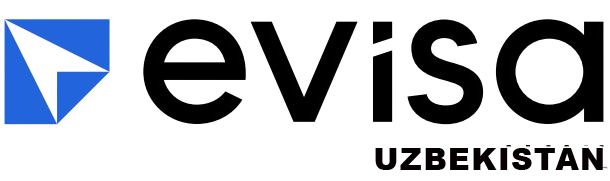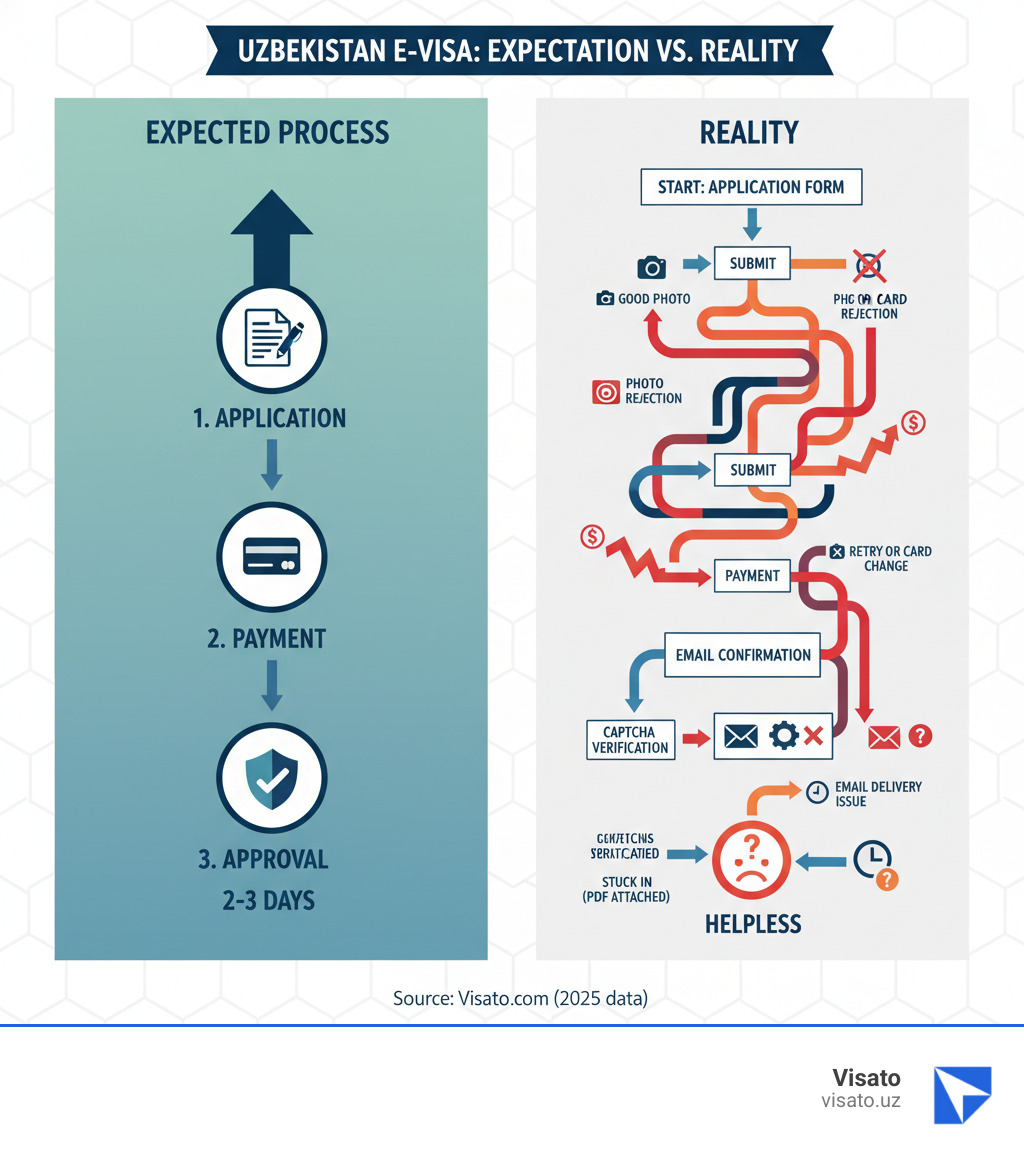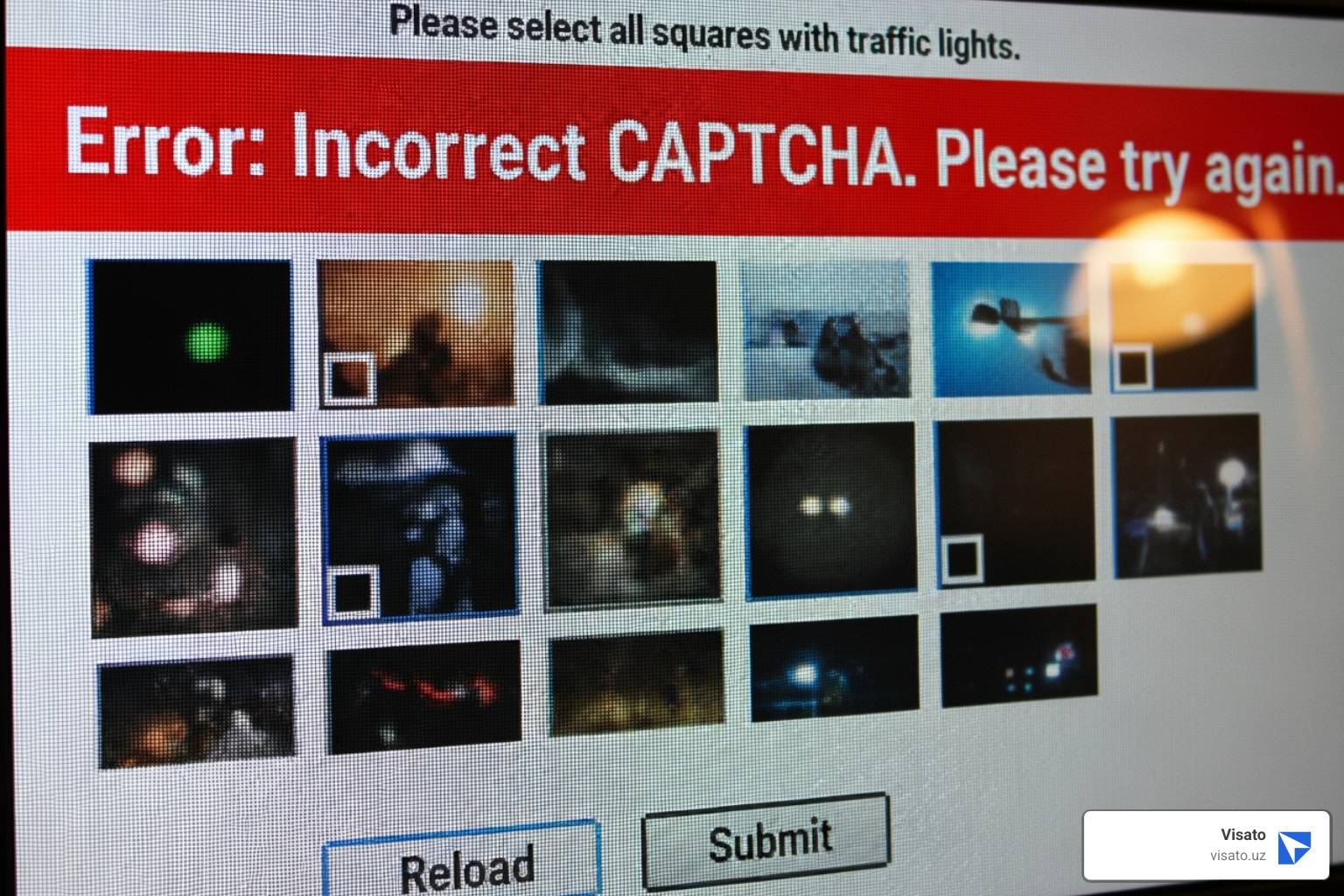Why Uzbekistan E-Visa Problems Are More Common Than You Think
Uzbekistan e-visa problems are frustrating thousands of travelers every year. If you’re reading this, you’ve likely encountered one of these common issues:
Most Common E-Visa Problems:
- Photo upload failures – “Photo does not comply with ICAO standards” error
- Payment processing errors – Card rejections despite valid payment methods
- CAPTCHA and activation failures – Can’t complete or access application
- Application stuck in processing – No response after days or weeks
- Blank dropdown menus – Can’t select citizenship or purpose of visit
- Email confirmation issues – Approval emails never arrive or go to spam
- Passport details mismatch – Minor typos invalidate entire application
The official e-visa portal at e-visa.gov.uz was designed to make travel easier, but technical glitches and strict requirements have turned what should be a simple process into a source of stress. As one frustrated traveler put it: “I just wanted to go to Uzbekistan and eat osh, but…” the e-visa system blocked their plans.
The reality: While the system promises 2-day processing, many applicants face weeks of delays, unresponsive support channels, and repeated rejections. The good news is that most issues have workarounds once you understand what’s causing them.
I’m Nariman Huseynov, and over the past 5 years at Visato, I’ve helped thousands of travelers successfully steer Uzbekistan e-visa problems and secure their visas despite portal glitches. I’ve seen every error message, every CAPTCHA failure, and every photo rejection—and I know exactly how to fix them.
Decoding the Glitches: Common Technical Issues on the E-Visa Portal
Let me be honest with you: the Uzbekistan e-visa portal can feel like it has a mind of its own. One day it works perfectly, and the next, it throws up errors that make no sense. These aren’t just occasional hiccups—they’re Uzbekistan e-visa problems that thousands of travelers deal with every single day.
I’ve seen it all: dropdown menus that show up completely blank when you’re trying to select your citizenship, fields that are mysteriously greyed out and won’t let you click on them, pages that simply refuse to load no matter how many times you refresh. Sometimes the CAPTCHA verification fails repeatedly, even when you’re absolutely certain you clicked the right images. Other times, you’ll receive an activation email that doesn’t actually work when you click the link.
The really frustrating part? You can spend an hour carefully filling out every field, only to have the page freeze or crash right before you submit. And when you come back, all your information is gone, and you have to start over from scratch.
Photo and Document Upload Failures
Here’s where things get really tricky. The photo and document upload requirements are so strict that even professional photographers sometimes struggle to get it right on the first try. I’ve helped countless travelers who were absolutely baffled by rejection after rejection.
The most common error message you’ll see is “Photo does not comply with ICAO standards.” This vague message doesn’t tell you what’s actually wrong, which makes fixing the problem feel like guesswork. But after years of experience, I can tell you exactly what the system is looking for.
Your photo needs to be under 1MB in file size—not 1.1MB, not 1.01MB, but strictly under 1MB. The dimensions should be 35mm x 45mm, and the resolution needs to be exactly 300 DPI. Some travelers have finded that the system prefers photos that are “tall and thin” rather than square or wider than they are tall. It’s a small detail, but it matters.
Here’s something that sounds ridiculous but actually works: the file extension needs to be lowercase. If your file is named photo.JPG with capital letters, try renaming it to photo.jpg with lowercase letters. I know it sounds crazy, but this simple change has solved the problem for dozens of applicants.
Your passport scan has the same strict requirements. It needs to be clear, well-lit, and under 1MB. Make sure nothing is cropped out—every corner of your passport’s photo page needs to be visible. Any shadows, glare from lighting, or blurriness can trigger an automatic rejection.
The system doesn’t give you helpful feedback when something’s wrong. It just says no. That’s why getting these specifications exactly right before you even start the application is so important.
Payment Processing Problems
Even if you make it through the application and upload process successfully, the payment stage has its own set of challenges. This is where many travelers hit a wall they didn’t see coming.
The biggest surprise? The system only accepts Visa cards. Not MasterCard. Not American Express. Just Visa. If you try to use any other card type, your payment will be rejected, and you’ll be stuck. I’ve worked with travelers who didn’t have a Visa card and had to ask friends or family members to help them complete the payment—which is actually allowed, by the way. The card doesn’t have to be in your name.
But here’s something that confuses almost everyone: receiving a payment confirmation email doesn’t mean your visa is approved. These are two completely separate things. You might get an email saying “Payment received” within minutes, but your actual visa approval can take two working days or longer. Don’t assume you’re good to go just because the money went through.
And remember, all e-visa fees are non-refundable. If your application gets denied, you don’t get your money back. If you make a mistake and have to reapply, you pay again. This makes every error costly, which is why getting it right the first time matters so much.
Some travelers report that even with a valid Visa card, their payment gets rejected. This often happens when their bank flags the international transaction as suspicious. If this happens to you, call your bank and let them know you’re making a legitimate payment to the Uzbekistan government portal, then try again.
For a complete breakdown of payment methods and what you’ll need for a successful application, check out our guide on Uzbekistan e-visa requirements.
Navigating Application Errors and Denials
Beyond technical glitches, there’s another frustrating category of Uzbekistan e-visa problems: application errors and outright denials. These can feel even more disheartening than technical issues because they often happen after you’ve already invested time and money into the process.
The most common culprits? Simple human mistakes. A typo in your name. An incorrect digit in your passport number. A date of birth entered as day-month-year when the system expected month-day-year. These seemingly minor errors can have major consequences—potentially leading to an invalid e-visa and denied entry when you arrive in Uzbekistan excited to explore Samarkand’s stunning architecture.
What makes this particularly painful is the system’s complete inflexibility once you’ve hit that submit button.
How to Correct Errors and Avoid Common Uzbekistan E-Visa Problems
Here’s the hard truth that catches many travelers off guard: there is no option to amend your e-visa application once it’s submitted. None. Zero. You can’t edit a single character.
Finded a typo five minutes after submitting? You’ll need to start completely over. Realized you transposed two digits in your passport number? Back to square one. This inflexibility is one of the most significant Uzbekistan e-visa problems travelers face.
The only solution is to create an entirely new application from scratch. This means re-entering every field, re-uploading all your documents, and—here’s the kicker—paying the full e-visa fee again. All e-visa related payments are non-refundable, so each mistake costs you real money on top of the time and frustration.
This is why we always tell travelers: double-checking your details isn’t optional, it’s essential. Before you click submit, review everything with fresh eyes. Better yet, have someone else look it over. Pay special attention to your full name (exactly as it appears on your passport), your passport number, your date of birth, your passport validity dates, and your nationality. One careful review can save you from paying twice.
For more comprehensive guidance on getting your application right the first time, our Uzbekistan e-visa guide walks you through each step with detailed instructions.
Understanding E-Visa Rejections and Mismatches
Let’s be crystal clear about something: if your e-visa doesn’t match your passport exactly, it’s invalid. Not “probably okay,” not “they might let it slide”—it’s simply invalid.
Even a single-letter typo in your name or one incorrect digit in your passport number means your e-visa cannot be used. Immigration officials at Uzbekistan’s border crossing points will compare your e-visa against your physical passport, and any discrepancy—no matter how minor it seems to you—will raise red flags.
The consequences of an e-visa not matching passport details are serious: you will likely be denied entry into Uzbekistan. Imagine arriving at Tashkent International Airport after a long flight, only to be turned away because your e-visa says “John” but your passport says “Jon.” It happens, and it’s completely avoidable.
There’s also a specific quirk for travelers with dual citizenship that trips people up. The online application form includes a box for “Citizenship of other states.” Many applicants dutifully tick this box, thinking they’re being thorough—and then their application gets stuck in an error loop.
Our advice, based on helping thousands of dual citizens? Ignore that box entirely. Even if you hold multiple passports, only enter details for the passport you’ll actually use to enter Uzbekistan. You don’t need to provide information about your second passport to obtain the e-visa, and you won’t need to show it when entering or traveling around Uzbekistan. This simple workaround prevents unnecessary application denials.
The system is unforgiving when it comes to incomplete information as well. Every required field must be filled accurately. Every document must meet specifications. The portal doesn’t give you the benefit of the doubt—it simply rejects applications that don’t meet its strict standards. That’s why meticulous attention to detail isn’t just recommended, it’s absolutely necessary throughout the entire application process.
Your Step-by-Step Guide to Avoiding Uzbekistan E-Visa Problems
After helping thousands of travelers work through these issues, I can tell you that most Uzbekistan e-visa problems are entirely preventable. The key is knowing what to prepare before you even open that application page. Think of it like packing for a trip—you wouldn’t wait until you’re at the airport to check if your passport is valid, right?
Preparing Your Documents and Device
Let’s start with something you might not expect: your web browser matters. A lot. I’ve seen perfectly valid applications fail simply because someone used the wrong browser. Google Chrome has proven to be the most reliable option for the entire application process. Some travelers have reported success mixing browsers—Internet Explorer for the application, Firefox for payment—but honestly, that’s just asking for trouble. Stick with Chrome from start to finish.
And please, use a desktop or laptop computer. I know we do everything on our phones these days, but the e-visa portal wasn’t designed for mobile devices. The upload features especially tend to glitch on phones and tablets. Save yourself the headache and use a proper computer.
Now, your passport. The official requirement doesn’t specify a validity period for e-visas, but here’s what we recommend from experience: make sure your passport is valid for at least 3 months after your visa expires. Better yet, aim for 6 months of validity from your intended entry date. This aligns with embassy requirements and gives you breathing room if your travel plans change. You’ll also need at least one blank page for your entry stamp.
The photo requirements deserve their own paragraph because they’re the number one source of application rejections. Your photo needs to be 35mm x 40mm at 300 DPI resolution—yes, those exact dimensions. Not square, not wide, but a tall, thin rectangle. The file must be under 1MB, taken on a white background, showing your full face clearly. Here’s a tip that’s saved countless applications: use a dedicated passport photo service like visafoto.com. They understand ICAO standards and will format everything correctly. It’s worth the few dollars to avoid the “Photo does not comply with ICAO standards” error that haunts so many applicants.
Your passport scan needs the same level of care. Keep it under 1MB, make sure it’s in color, and verify that every detail is readable—especially that machine-readable zone at the bottom of your passport page. A blurry scan will get rejected just as quickly as a bad photo.
Once everything is prepared and you’ve triple-checked the details, you’re ready to begin your application on the Electronic Visa Portal.
The Application and Payment Process: Best Practices
Timing matters more than you might think. Even though the official processing time is 2 working days, you should submit your application at least 3 working days before you need to enter Uzbekistan. Technical delays happen. Holidays slow things down. That extra buffer means you won’t be frantically refreshing your email the night before your flight.
Speaking of email—this is critical. Use a reliable, mainstream email provider like Gmail, Yahoo, or MSN. I’ve seen activation emails and approval confirmations disappear into the void when people used lesser-known email services. The system seems to play better with the big providers. And wherever your email ends up, check your spam folder religiously. Important visa emails love hiding there.
If your activation email doesn’t arrive within a reasonable time, don’t panic. Try logging back into the application portal and looking for a payment option. Sometimes the system’s quirky navigation means the activation step is implied rather than explicit. One traveler I worked with had their visa approved within an hour after they reached out through the website’s contact form about a delay. Persistence pays off.
You’ll receive notifications about your application status—acceptance, payment confirmation, issuance, or cancellation—via email. This is why entering your email address correctly is so important. One typo and you’re in the dark. You can also check your application status directly on the portal using your application number if you’re getting anxious about the wait.
Navigating Special Cases: Multiple Entries, Dual Citizenship, and Minors
Some situations need special attention to avoid common pitfalls. If you need to enter Uzbekistan more than once, good news: you can apply for double-entry or multiple-entry e-visas. The fees are straightforward—20 USD for single-entry, 35 USD for double-entry, and 50 USD for multiple-entry. This flexibility has made travel planning much easier for business travelers and those exploring Central Asia more broadly.
Dual citizenship causes confusion for many applicants. If you hold multiple passports, here’s what you need to know: apply using the passport you’ll actually present at the border. The application form has a box asking about other citizenships—ignore it. Seriously. Ticking that box often triggers a system error that will derail your entire application. You don’t need to provide information about your other passport to get your e-visa or to enter Uzbekistan. Just stick with one passport throughout the process.
Certain travelers don’t need a visa at all. Children under 16 from eligible countries (including the U.S.) can enter visa-free for tourism when traveling with their legal guardians. They must have their own valid biometric passport, and their stay can’t exceed 90 days or the duration of their guardian’s visa, whichever is shorter. U.S. citizens over 55 traveling for tourism also enjoy visa-free entry for up to 30 days with a valid passport.
These visa-free provisions can change, so always verify current requirements with the Embassy of Uzbekistan before booking your trip. The rules are generous, but you don’t want any surprises at the border.
One final note: e-visa holders can enter through all border crossing points in Uzbekistan, which gives you flexibility in planning your route. Just remember that foreign nationals must register with local authorities within three days of arrival. Hotels typically handle this automatically, but if you’re staying in private accommodation, you’ll need to take care of it yourself.
Frequently Asked Questions about Uzbekistan E-Visa Issues
Even when you’ve done everything right, questions inevitably pop up. Here are the answers to the most common concerns travelers share with us about Uzbekistan e-visa problems.
What are the current fees for an Uzbekistan e-visa?
The cost of your Uzbekistan e-visa depends on how many times you plan to enter the country. A single-entry visa costs 20 USD, which works perfectly if you’re planning one straightforward trip. If you’re thinking of popping into a neighboring country and coming back, you’ll need a double-entry visa for 35 USD. For those planning multiple border crossings—perhaps exploring Central Asia more broadly—a multiple-entry visa runs 50 USD.
Here’s what catches many travelers off guard: these fees are completely non-refundable. Whether your application gets denied, you make a mistake and need to reapply, or your travel plans change entirely, that money is gone. This policy makes double-checking your application details before hitting submit absolutely essential. Every mistake potentially means paying the full fee again.
What do I do if my e-visa details don’t match my passport?
This is one of those situations where there’s unfortunately no good news to soften the blow. If your issued e-visa contains information that doesn’t perfectly match your passport—even a single letter difference in your name or one wrong digit in your passport number—your e-visa is invalid. Period.
There’s no correction option, no amendment process, no way to fix it after the fact. The system simply doesn’t allow edits once your application is submitted and processed. What this means in practical terms is that you cannot enter Uzbekistan with a mismatched e-visa. Border officials will compare your e-visa against your physical passport, and any discrepancy will result in denied entry.
Your only option is to immediately apply for a completely new e-visa from scratch. This means re-entering all your information, re-uploading your documents, and yes, paying the full fee again. It’s frustrating and expensive, which is exactly why we keep hammering home the importance of checking, double-checking, and triple-checking every single detail before you submit your application.
Take an extra five minutes to verify that your name appears exactly as it does in your passport. Confirm your passport number digit by digit. Check your date of birth. These small moments of careful attention can save you significant headaches and money down the road.
Where can I get official help for Uzbekistan e-visa problems?
When you’re stuck with Uzbekistan e-visa problems, finding someone who can actually help feels like searching for water in the desert. The reality is that official support channels can be hit or miss, and honestly, they’re often more miss than hit.
The official e-visa portal support theoretically exists to help applicants, but many travelers report that the hotline goes unanswered and support emails bounce back. One frustrated applicant shared that their email to the support address was immediately rejected with a “message couldn’t be delivered” error because the inbox was full. Not exactly confidence-inspiring when you’re trying to resolve an urgent travel issue.
If you’re already in Uzbekistan and immigration authorities at the border cannot verify your e-visa, the U.S. Department of State recommends contacting the Ministry of Foreign Affairs hotline directly. The MFA is the ultimate authority for resolving verification issues, though reaching them can require patience and persistence. You can find their contact information through the Electronic Visa Portal.
Your country’s Embassy or Consulate of Uzbekistan might seem like a logical place to turn, but experiences vary widely. Some travelers report being told to simply “keep trying” the online system or being redirected back to the same unresponsive channels. The U.S. Embassy in Tashkent, for instance, explicitly states they cannot assist U.S. citizens with obtaining Uzbekistani visas. For more complex issues or if you need to understand requirements better, you can also reference our detailed guide on Uzbekistan e-visa requirements.
Here’s an alternative many travelers find surprisingly helpful: online communities like the “Tourists in Uzbekistan” Facebook group. While not official channels, these groups are filled with people who’ve recently steerd the same Uzbekistan e-visa problems you’re facing. They share real-time workarounds, practical advice, and moral support. Sometimes the best solutions come from fellow travelers who’ve just figured out how to rename a photo file or which browser actually works.
This is exactly why we created Visato’s service—to provide the reliable, responsive support that the official channels often lack. Our team has seen every possible e-visa scenario and knows how to resolve issues quickly, giving you 24/7 support when you need it most. When you’re planning a trip to beautiful Samarkand or Bukhara, the last thing you should worry about is whether your visa application will go through.
Conclusion: A Smooth Journey to Uzbekistan Starts Here
I know the Uzbekistan e-visa system can feel overwhelming. Between the technical glitches, those frustrating photo upload failures, payment rejections, and the unforgiving “no amendment” policy, it’s enough to make anyone want to give up on their travel plans. But here’s the thing: Uzbekistan e-visa problems don’t have to derail your adventure.
Throughout this guide, we’ve walked through the most common obstacles travelers face and, more importantly, how to avoid or fix them. The secret isn’t complicated—it’s about preparation, attention to detail, and knowing what to expect before you start clicking through that portal.
Preparation is everything. Before you even open the e-visa website, gather your documents, check your photo specifications twice, and make sure your passport meets all the requirements. Use a reliable browser like Google Chrome on a desktop computer. Enter your information using a trusted email service like Gmail or Yahoo, and triple-check every single detail against your passport before hitting submit. Yes, it sounds tedious, but spending an extra ten minutes reviewing your application can save you days of frustration and the cost of reapplying.
Once you submit your application, there’s no going back to fix a typo. That’s why double-checking your information isn’t just a suggestion—it’s the most important step in the entire process. One misplaced digit in your passport number or a misspelled name means starting over from scratch and paying again.
We understand that dealing with unresponsive support channels, cryptic error messages, and a system that seems designed to frustrate you isn’t how you want to spend your time. That’s exactly why we created Visato. Our platform takes the headache out of the process, offering a fast, simple, and secure online application experience. We deliver e-visas in as little as 2-3 business days, and our 24/7 support team is always ready to help you steer any challenges. No full inboxes, no bounced emails—just real people helping you get your visa without the usual stress.
Uzbekistan is an incredible destination. The stunning architecture of Samarkand, the warm hospitality of the people, and yes, that delicious osh you’ve been dreaming about—it’s all waiting for you. Don’t let the complexities of the official e-visa portal stand between you and your journey. With the right preparation and the right support, you can confidently secure your visa and focus on what really matters: planning your adventure.
Apply for your Uzbekistan e-visa today and let us help you start your journey with confidence and peace of mind. Your smooth, stress-free trip to Uzbekistan starts here.